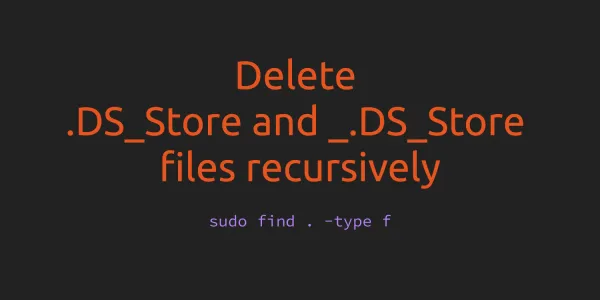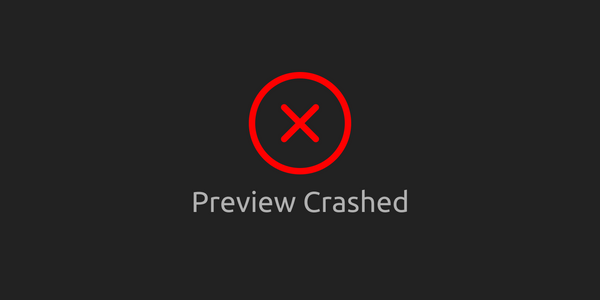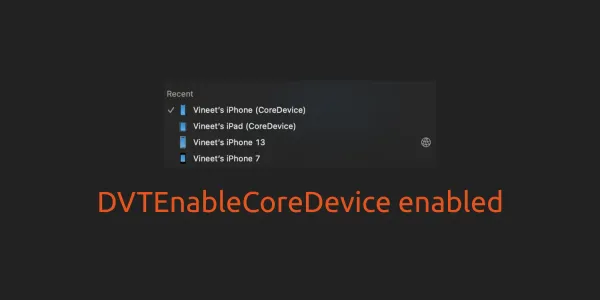From iOS 11, If you set LSSupportsOpeningDocumentsInPlace to YES and UIFileSharingEnabled to YES in your Info.plist, you can access your application Documents directory in the Files application.
<key>LSSupportsOpeningDocumentsInPlace</key>
<true/>
<key>UIFileSharingEnabled</key>
<true/>
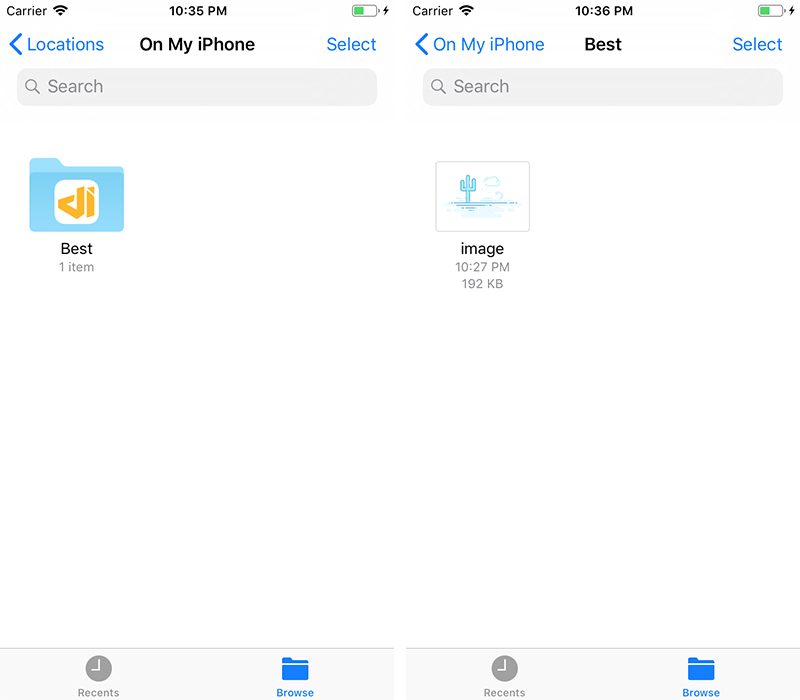
For debugging purpose, before iOS 11 you can use FLEX. FLEX also contains a ton of useful debugging features like network request monitor, sqlite database browser etc.