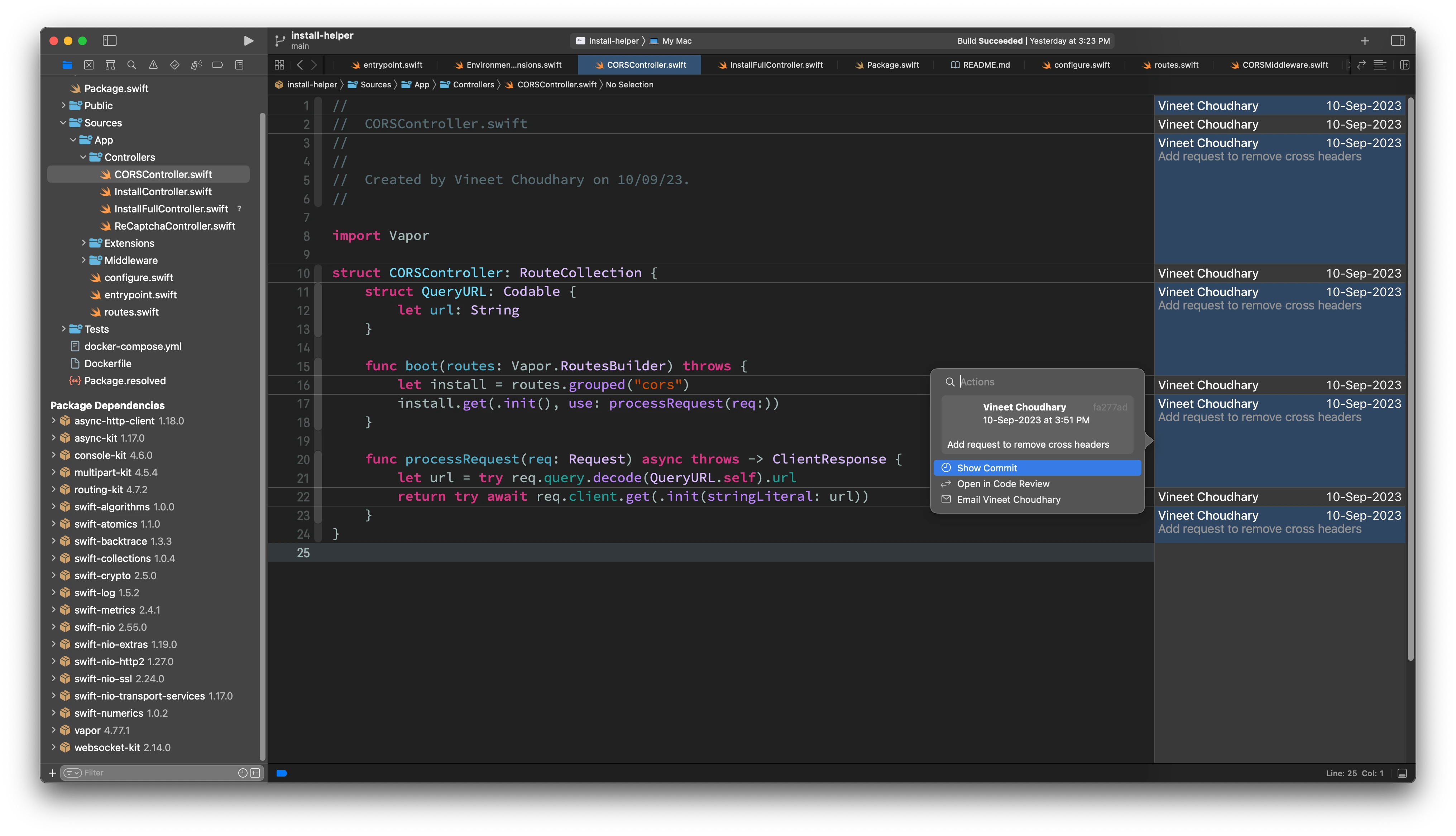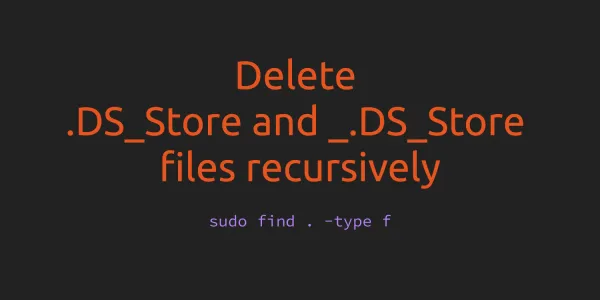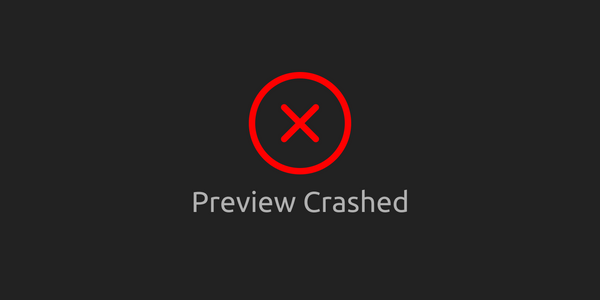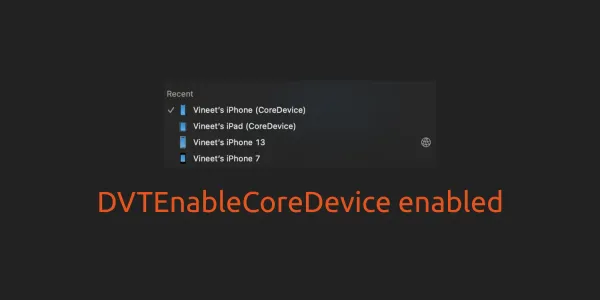If you work with a team, do you ever need to know who added this horrible bug? There are two ways to do Git Blame in Xcode.
1. Check the last change for a specific line
To check the last change for a specific line, place the cursor on the offending line, right-click to open the contextual menu, and Click on Show Last Change For Line.
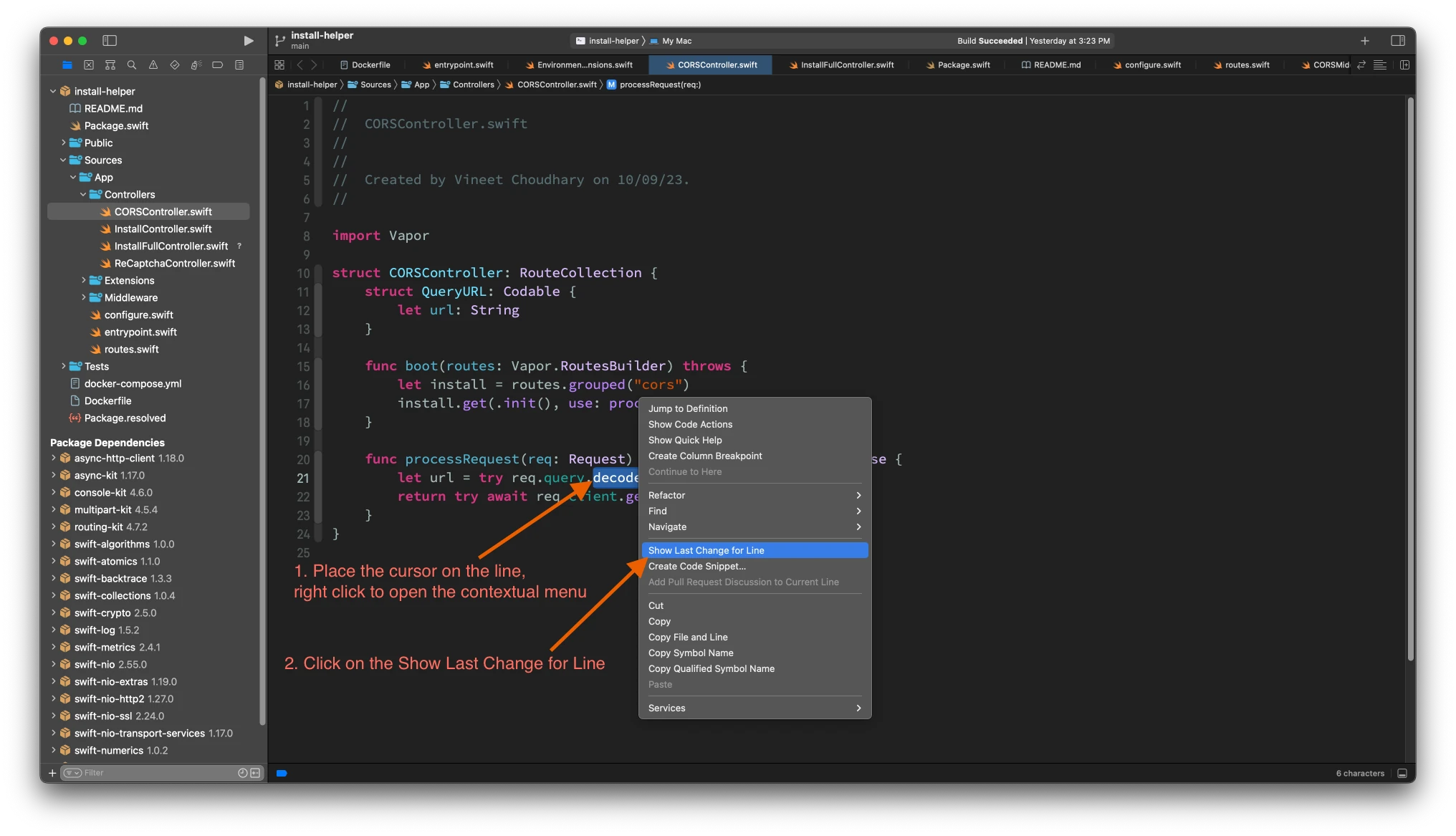
You'll see the commit information for that specific line like this:
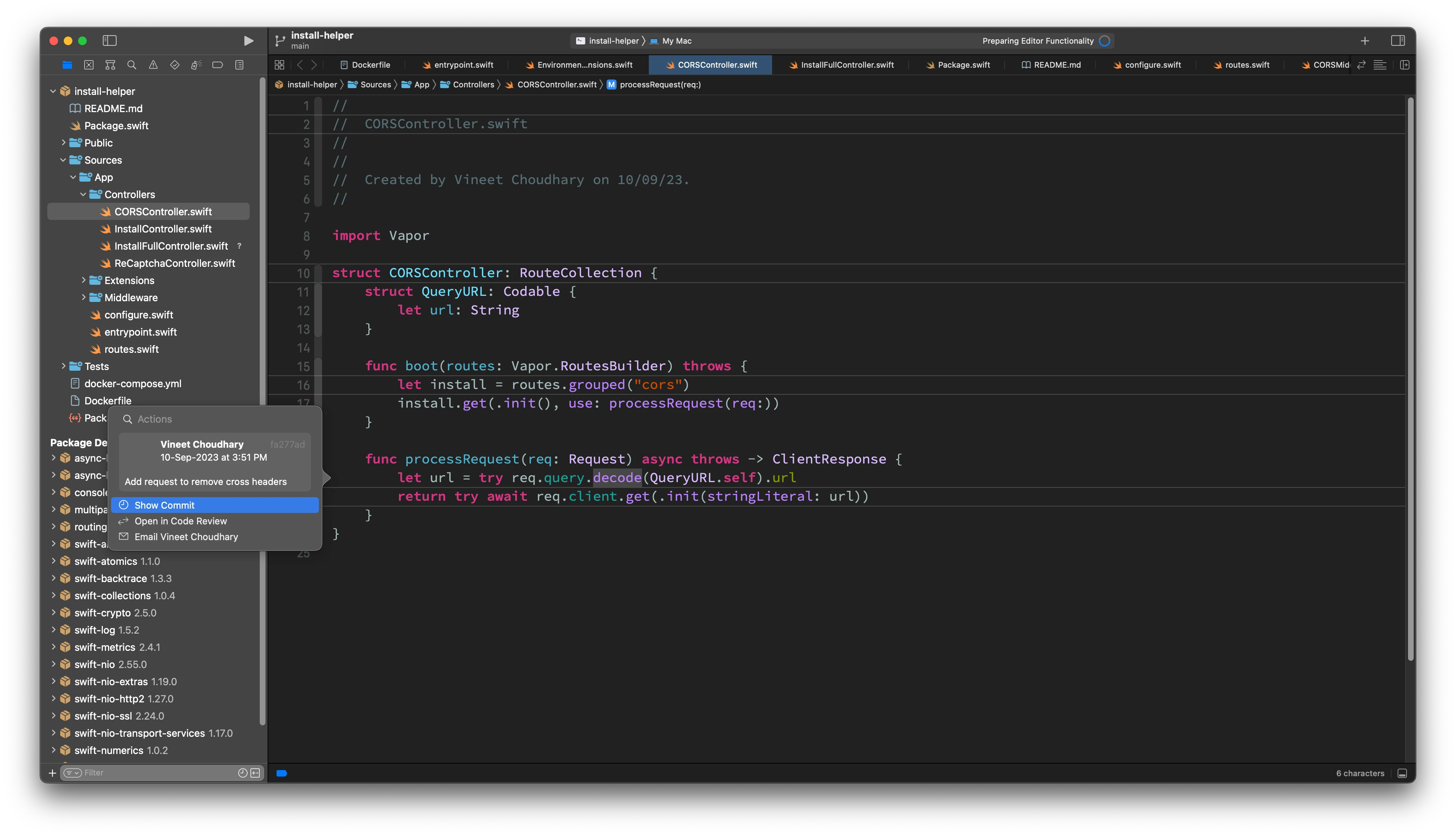
2. Show change author information in the editor
You can also see the change/commit author information in the editor. To enable this, click on the "Adjust Editor Options" button in the top-right corner and select "Author".
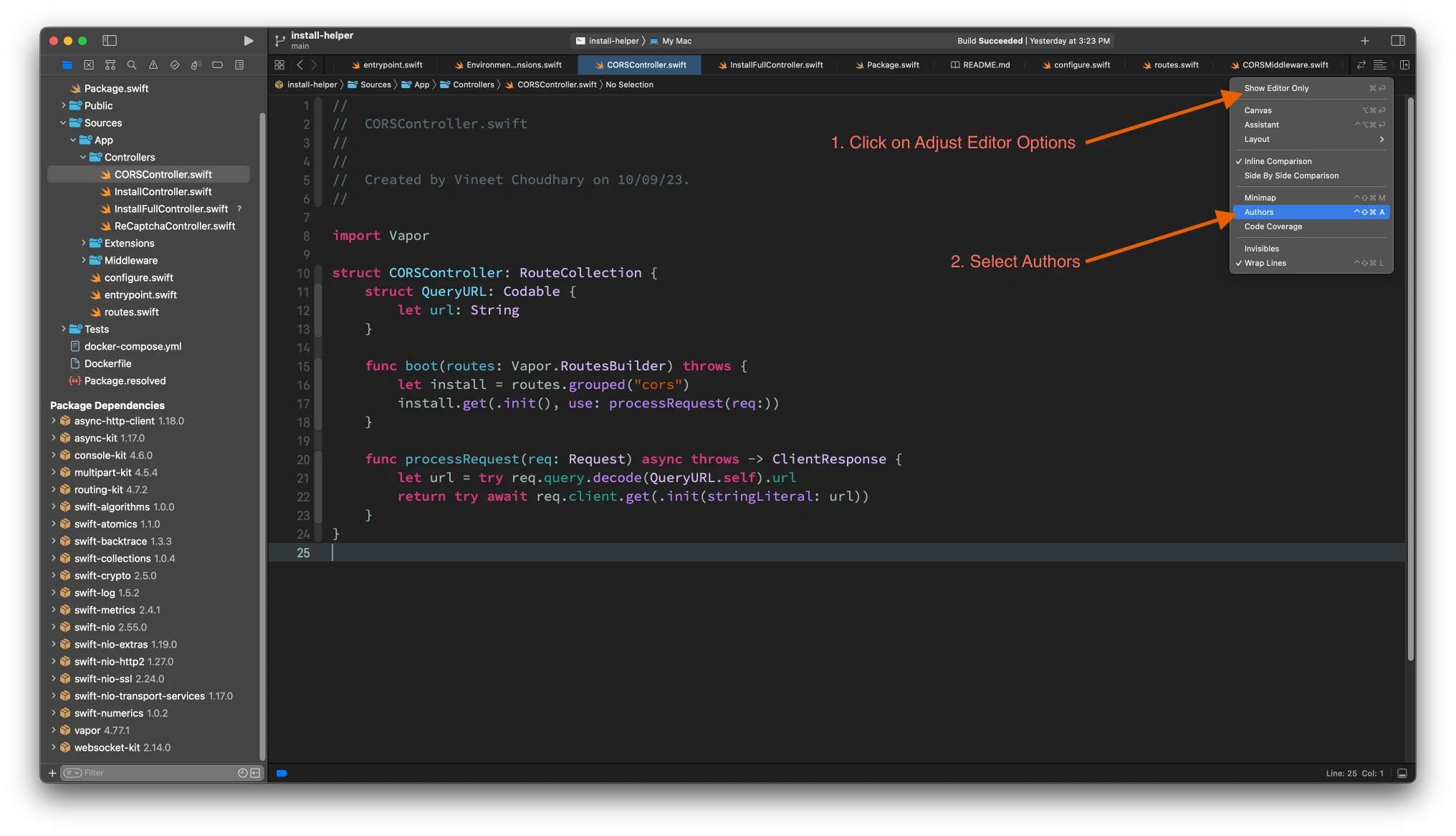
You'll see the commits authors' information for open file like this: