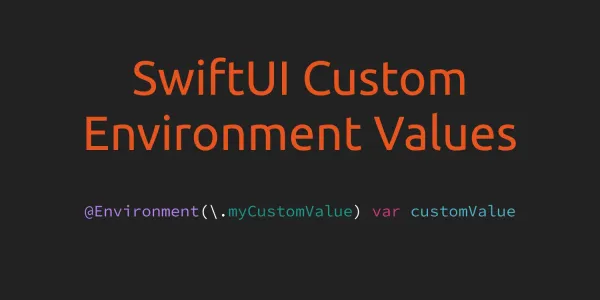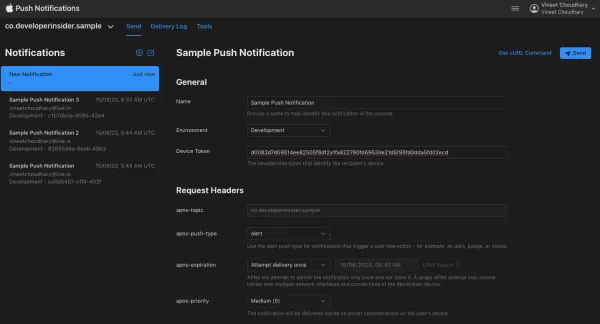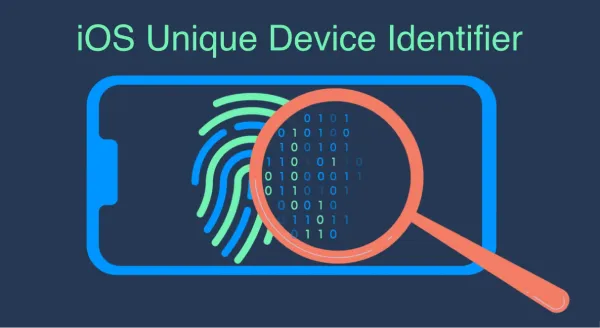Apple has announced that all developers can now offer their applications for pre-order via the App Store. Before releasing your app on the App Store for the first time, you can choose to offer it as a pre-order. Customers can see your product page and order your app before it's released for download. Once your app is released, customers will be notified and your app will automatically download to their device. For paid apps, customers will be charged before download.
1. Make your app available for Pre-Order
You can now make your new apps available for pre-order on the App Store on all Apple Platforms. Customers can see your product page and order your app before it’s released for download. Once your app is released, customers will be notified and it will automatically download to their device. Here the steps to make your app available for pre-order -
-
Go to the itunesconnect.apple.com, click My Apps, select the app, then in the left column, select Pricing and Availability. You'll see the Pre-Orders section if your app has never been published on the App Store.
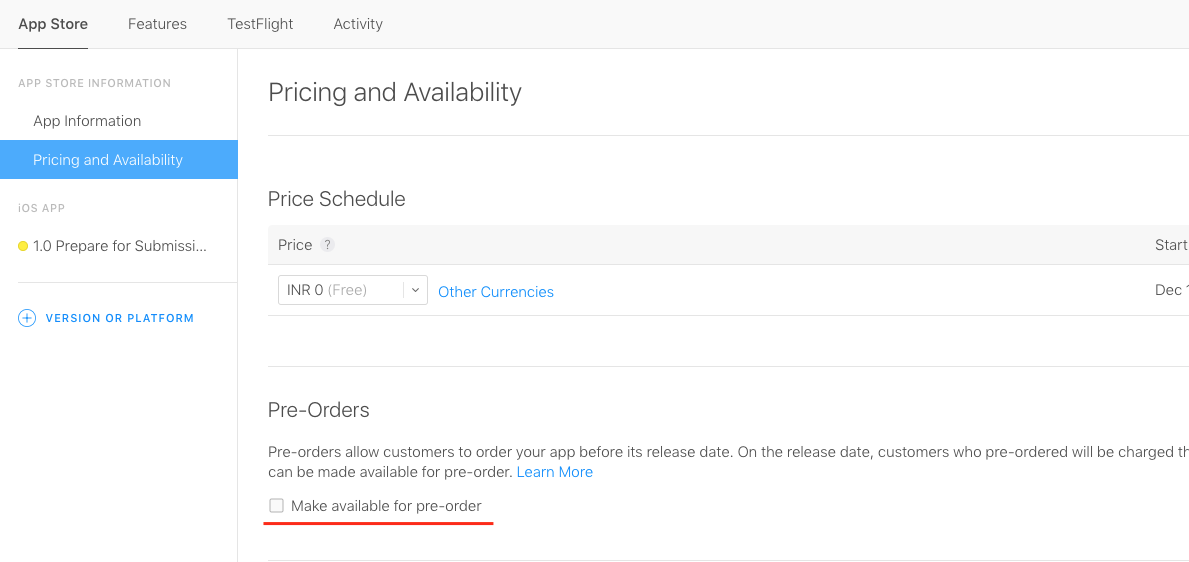
-
Select Make available for pre-order, choose a date to release your app for download, then click Save in the upper-right corner. The release date must be at least two days in the future, but no more than 90 days in the future. Making your app available for pre-order removes other Version Release options from the platform version information page.

-
Submit your app for review. You can make any pre-order changes from Pricing and Availability section.

-
Once your app is approved and you're ready to make it available for pre-order, return to Pricing and Availability, confirm the date your app will be released for download, and click Release as Pre-Order in the upper-right corner. You may edit the release date during the pre-order period, but it must be within 90 days from when it was first available for pre-order on the App Store.
-
While your app is available for pre-order, you have the option to release your app to customers immediately by clicking 'Release App Now' in the Pricing and Availability section.
2. Remove pre-order offer from the App Store
To remove your pre-order offer from the App Store, select 'Remove from Sale' in the Pricing and Availability section, then click save.
If you remove your pre-order offer from the App Store, customers who already pre-ordered your app will not receive the app and will not be charged unless you make it available for pre-order again before the release date. Additionally, once the release date passes, you will not be able to make your app available for pre-order again.
3. FAQ
1. Do I need to have my app build ready in order to make my app available for pre-order?
Yes, you must submit your app, build, and metadata, and have them approved by App Review before your app can be made available for pre-order.
2. Can I update my release date after my app is available for pre-order?
Yes, but it must be within 90 days from when the app was first available for pre-order on the App Store.
3. Can I update my app while it's available for pre-order?
You can update your app by creating and submitting a new version while it's available for pre-order. The new version must be approved before it can be published as a pre-order on the App Store, so be sure to follow the App Review Guidelines.
If you submit version updates during the pre-order period, customers will receive the latest version published to the App Store once your app is released for download. Keep in mind that changes to “What's New” text will not display on the App Store until your app's release date.
4. Can I change the price of my app during the pre-order period?
Yes. If you adjust the price of your app during the pre-order period, customers will be charged the price that is lower — the price they accepted for pre-order or the price on the day of release. If the pre-order price was lower than the release date price, customers who pre-ordered the app will be charged the pre-order price. If the pre-order price for the app was higher than the release date price, customers who pre-ordered the app will be charged the release date price.
5. Can I make my app available for pre-order only in certain territories?
Pre-order availability is determined by your app's availability settings. By default, all territories are selected. If you do not want your app to be available as a pre-order in a specific territory, uncheck territories where you don't want your app for sale in the Availability section. Keep in mind, after your app has been released for download, you won't be offer the app for pre-order in additional territories at a later date.
Ref - Apple Developer News