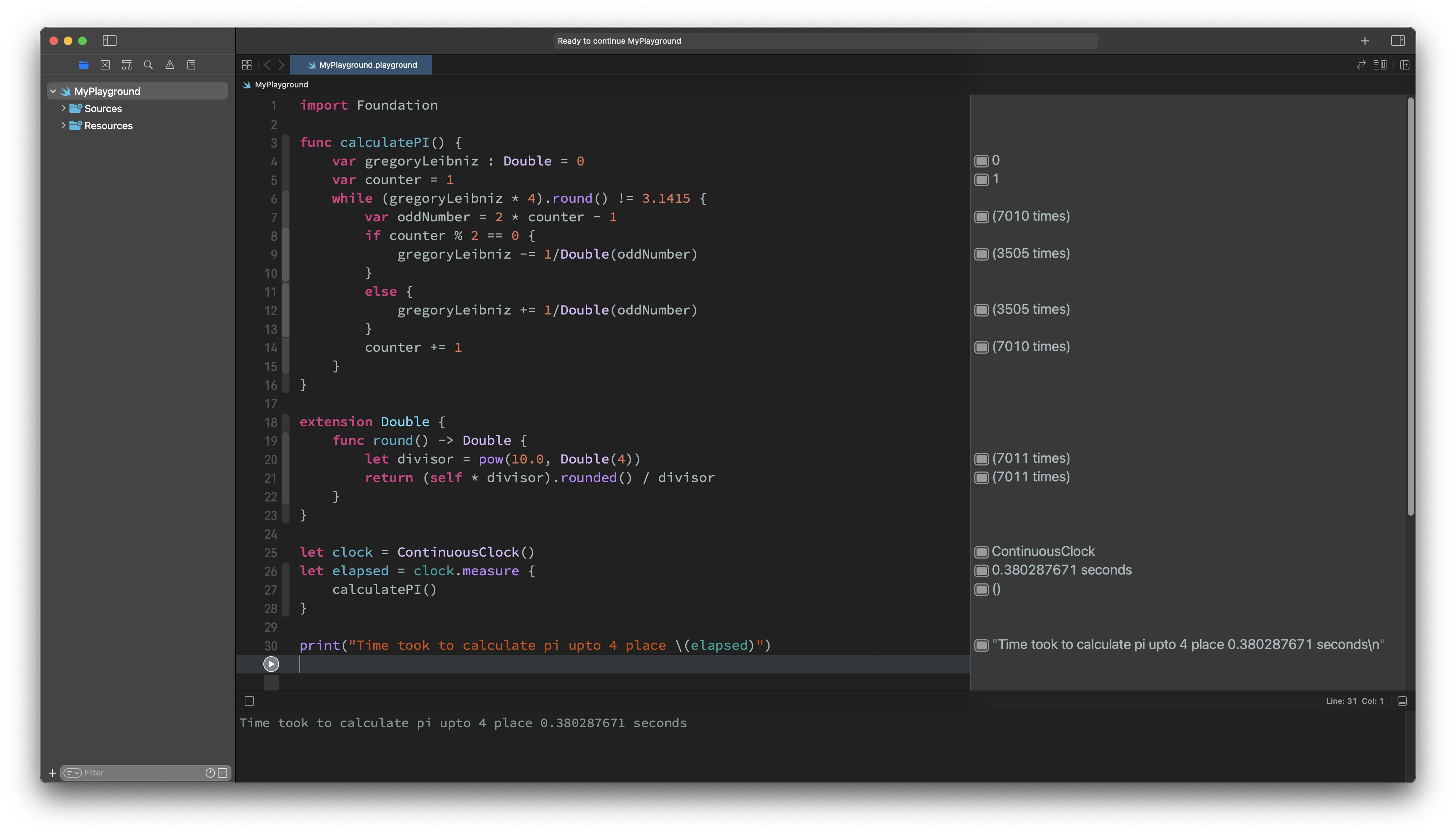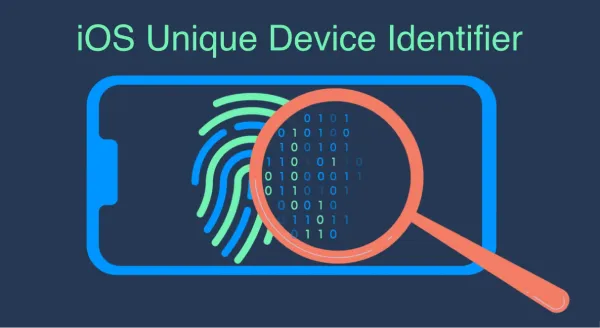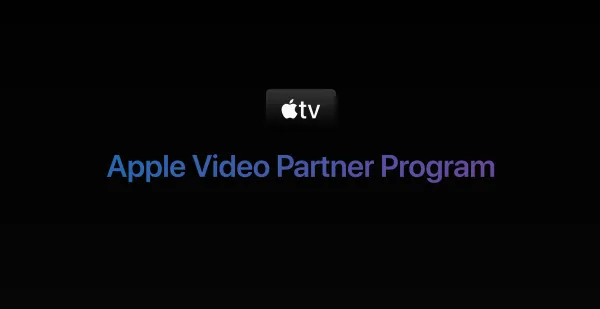Runtime code execution duration monitoring is crucial. Swift provides ContinuousClock to measures the time that always increments. The ContinuousClock acts like a stopwatch, measuring time relative to when a program starts or some other specific reference point. This is suitable for high resolution measurements of execution.
1. Measure function execution time
You can use ContinuousClock measure(_:) function to measure execution time for any function/code. You can use the measure(_:) function like this:
let clock = ContinuousClock()
let elapsed = clock.measure {
someWork()
}
print("Time: \(elapsed)")
2. Measure asynchronous function execution time
If you want to measure an asynchronous function then you can use the asynchronous measure(_:) function like this:
let clock = ContinuousClock()
let elapsed = await clock.measure {
await someWork()
}
print("Time: \(elapsed)")
3. Example
For example, let's calculate the value of PI up to 4 decimal places using the Leibniz formula.
import Foundation
func calculatePI() {
var gregoryLeibniz : Double = 0
var counter = 1
while (gregoryLeibniz * 4).round() != 3.1415 {
var oddNumber = 2 * counter - 1
if counter % 2 == 0 {
gregoryLeibniz -= 1/Double(oddNumber)
}
else {
gregoryLeibniz += 1/Double(oddNumber)
}
print((gregoryLeibniz * 4).round())
counter += 1
}
}
extension Double {
func round() -> Double {
let divisor = pow(10.0, Double(4))
return (self * divisor).rounded() / divisor
}
}
let clock = ContinuousClock()
let elapsed = clock.measure {
calculatePI()
}
print("Time took to calculate pi upto 4 place \(elapsed)")
In the above example, inside the calculatePI() function there is a print statement. You can try to execute the same code with and without print statement to measure the impact of adding print statement in our code.
With print statement
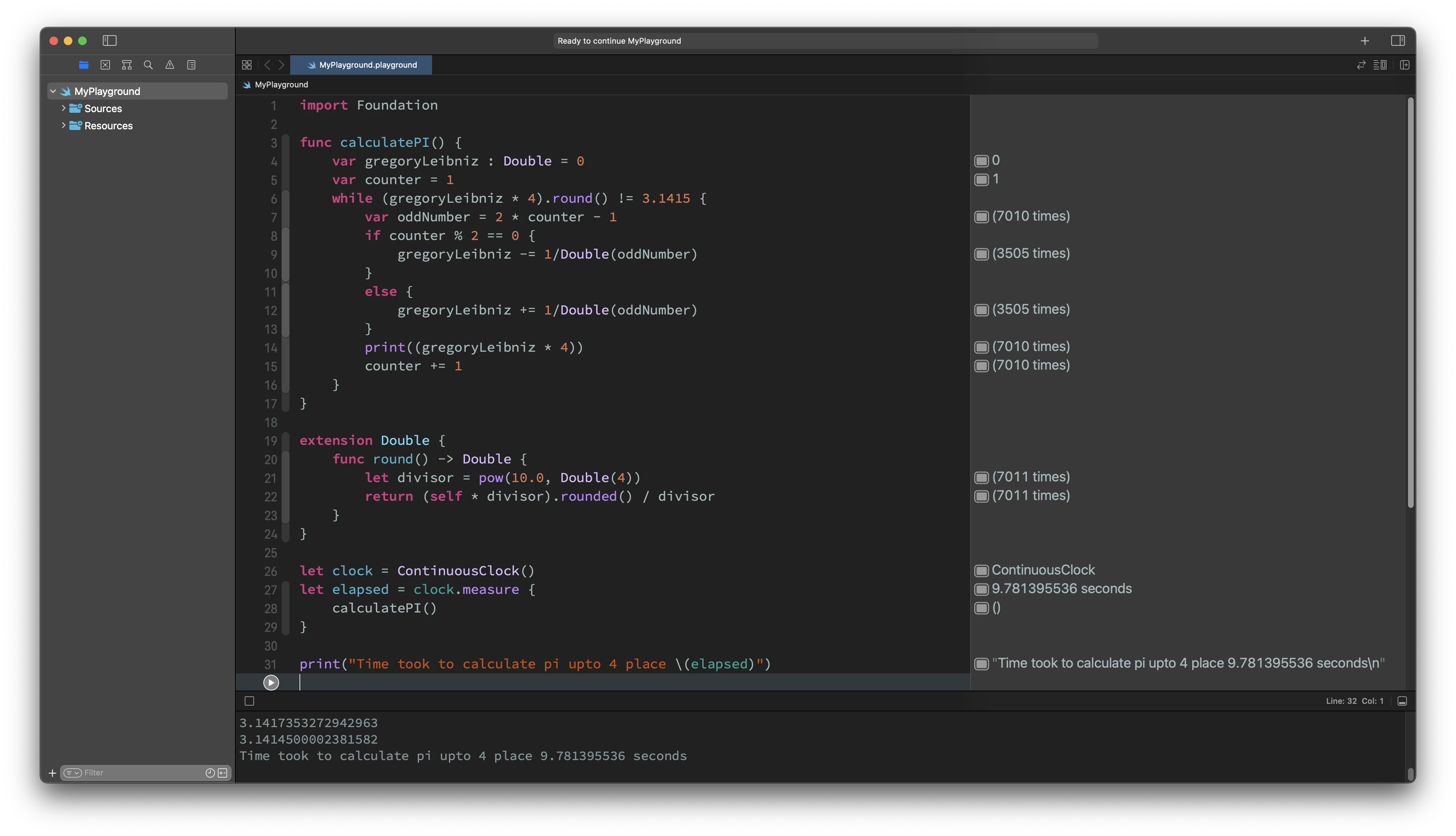
Without print statement