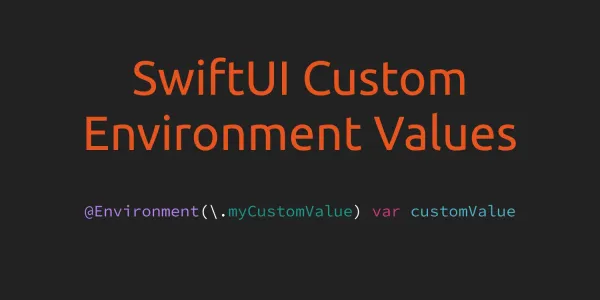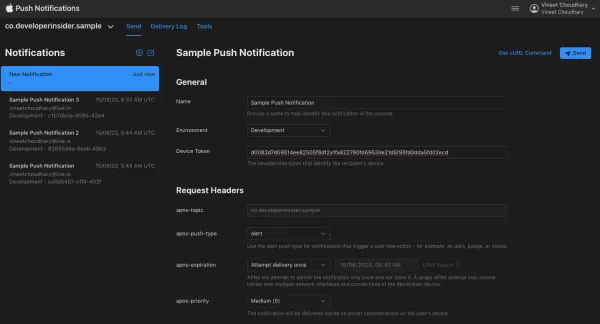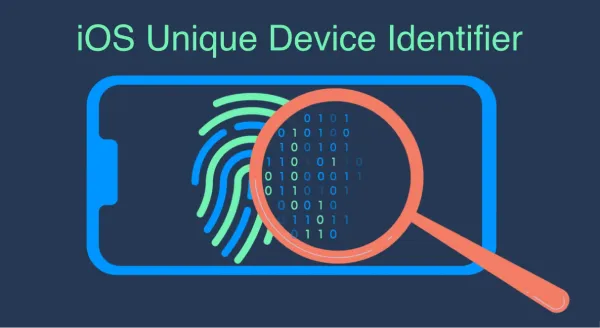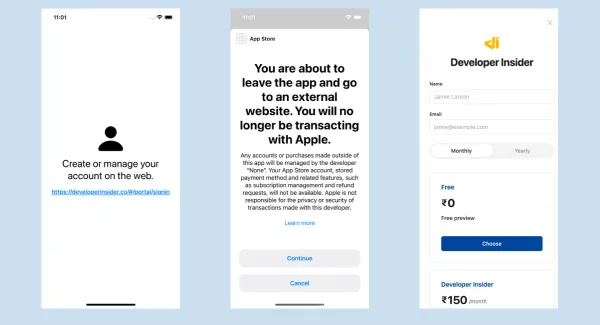iOS 10.3 introduces a new way to ask customers to provide App Store ratings and reviews for your app. Using the SKStoreReviewController API, you can ask users to rate or review your app while they're using it, without sending them to the App Store. You determine the points in the user experience at which it makes sense to call the API and the system takes care of the rest.
When iOS 10.3 ships to customers, you will be able to respond to customer reviews on the App Store in a way that is available for all customers to see. (This feature will also be available on the Mac App Store.)
About SKStoreReviewController
SKStoreReviewController class controls the process of requesting App Store ratings and reviews from users. Use the requestReview() method to indicate when it makes sense to ask the user for ratings and review within your app.
Declaration
class func requestReview()
Although you should call this method when it makes sense in the user experience flow of your app, the actual display of a rating/review request view is governed by App Store policy. Because this method may or may not present an alert, it's not appropriate to call it in response to a button tap or other user action.
When you call this method in your shipping app and a rating/review request view is displayed, the system handles the entire process for you. In addition, you can continue to include a persistent link in the settings or configuration screens of your app that deep-links to your App Store product page. To automatically open a page on which users can write a review in the App Store, append the query parameter action=write-review to your product URL.
Note
When you call this method while your app is still in development mode, a rating/review request view is always displayed so that you can test the user interface and experience. However, this method has no effect when you call it in an app that you distribute using TestFlight.