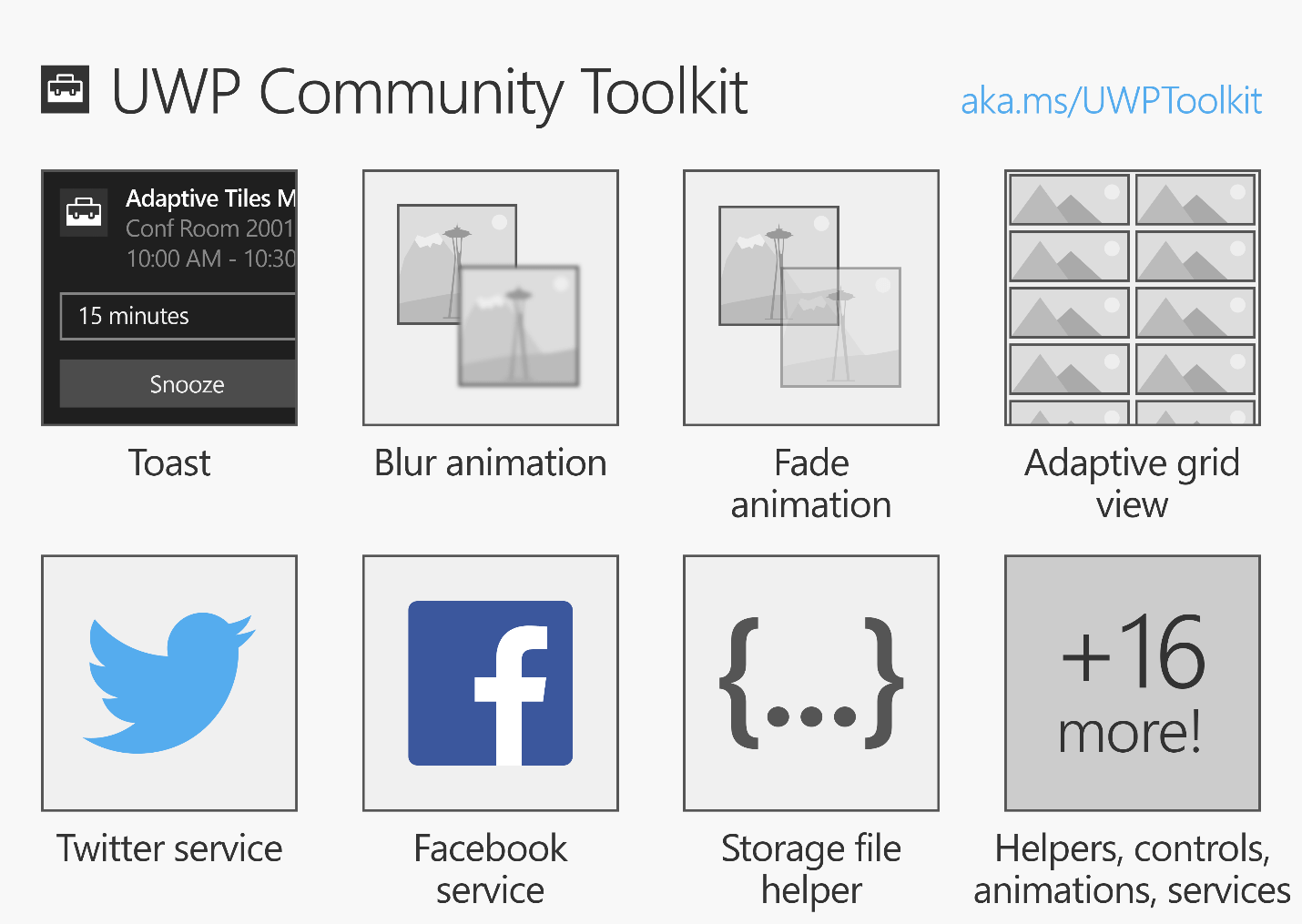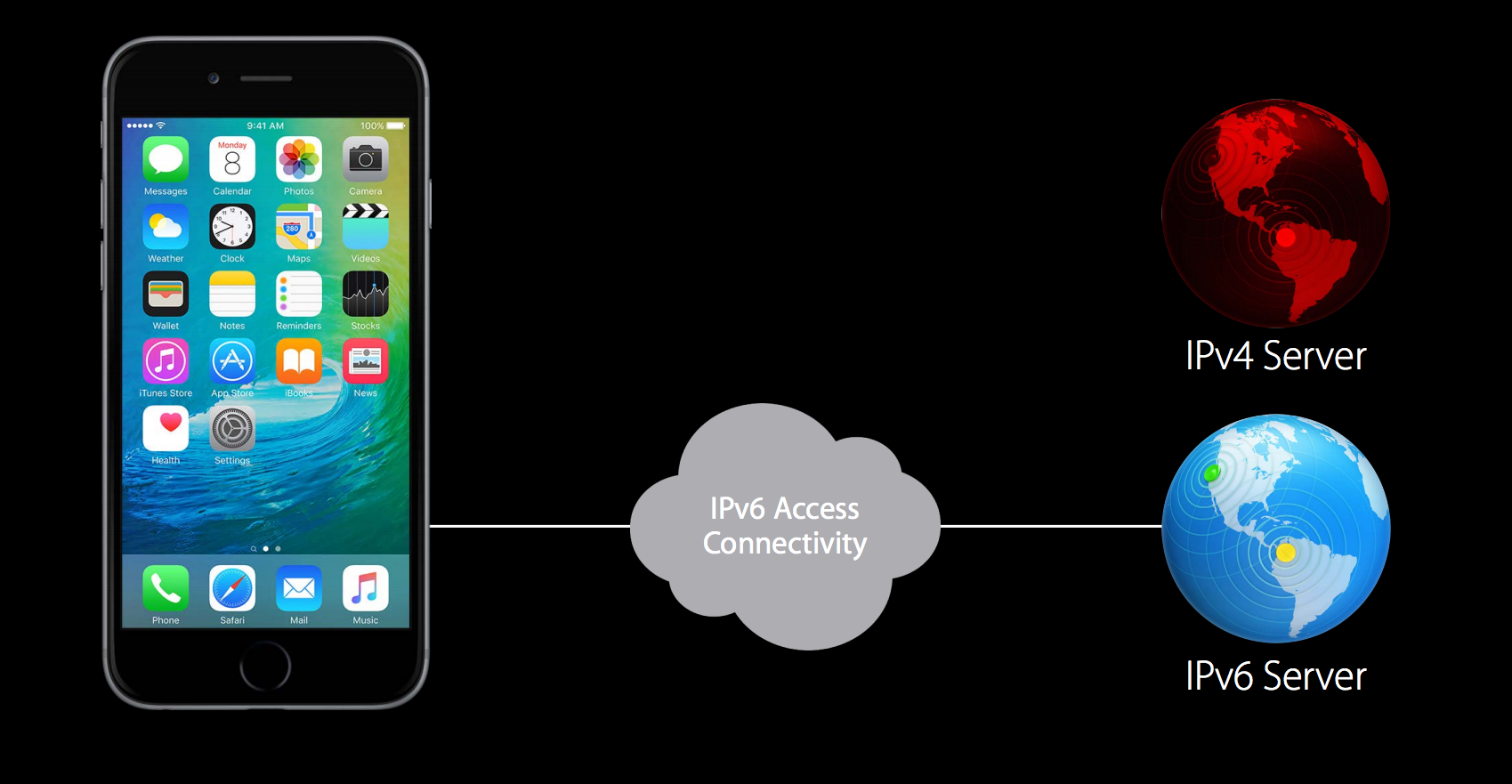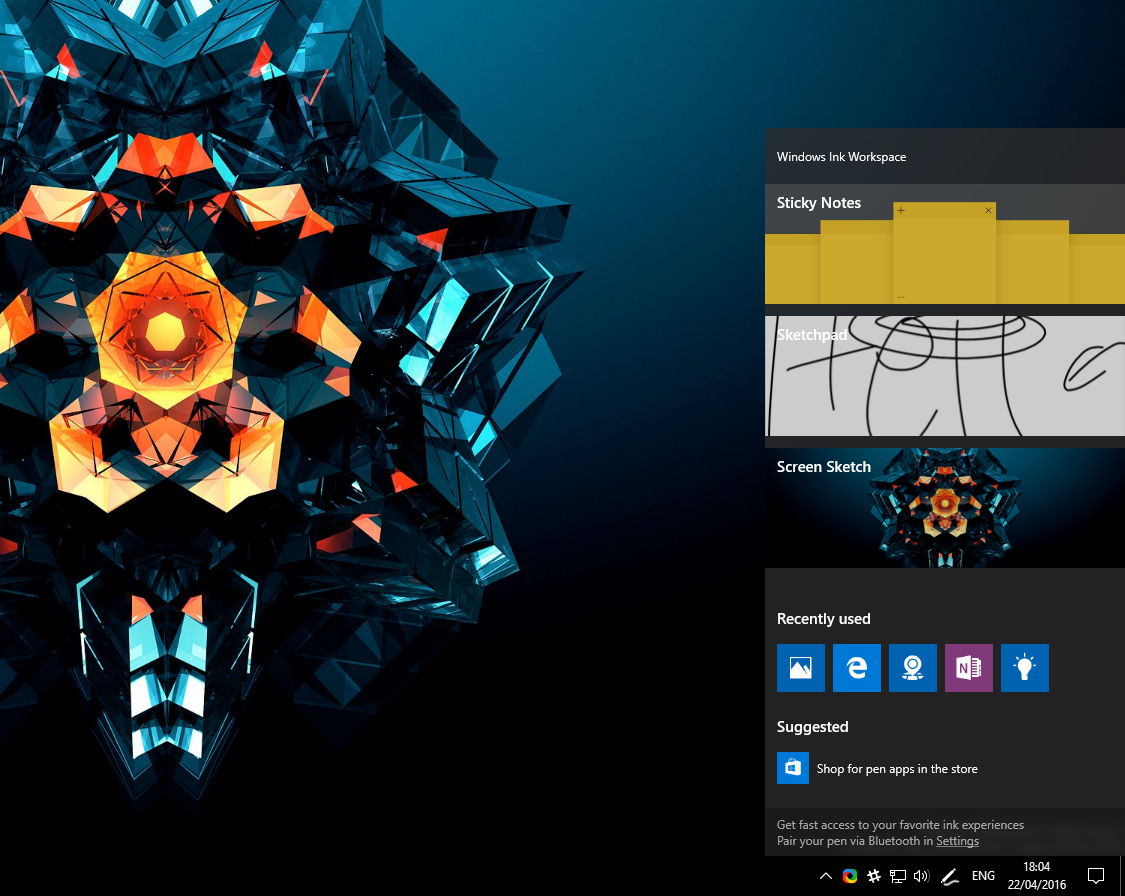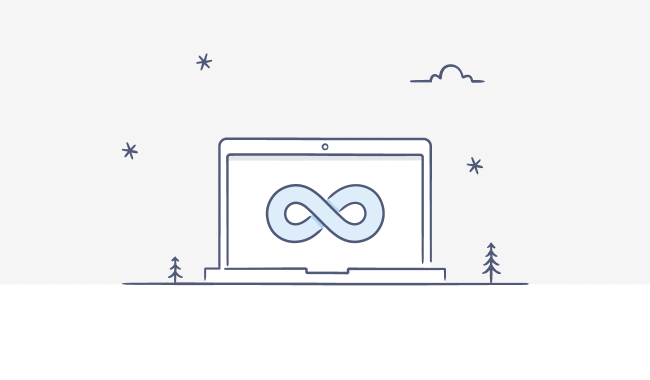The Surface Pro 4 and iPad Pro both are powerful machines. Both of these devices promise more than they can deliver. The perfect balance between a tablet and a laptop. One succeeds more as a tablet, the other more as a laptop—and it’s all because of the Operating System (and the keyboard accessory).
Display
The Surface Pro 4 has a 12.3-inch display, while the iPad Pro has 12.9-inches.In terms of resolution, the Surface Pro 4 beats the iPad Pro with slightly higher pixel density at 267 ppi, while the iPad Pro touts a 264 ppi.
Connectivity
When it comes to connectivity, the Surface Pro 4 beats the iPad Pro out of the gate. The Surface 4 Pro has a full-sized USB 3.0 port, microSD card reader, Mini DisplayPort and SurfaceConnect port built into the device. The iPad Pro, however, has the Lightning connector for charging the device or the Apple Pencil and a Smart Connector that basically just allows you to connect a keyboard without Bluetooth.
The Surface Pro 4 comes far better equipped for a seamless transition from your desk to home or while you're on the road. Its connectivity offers a lot more flexibility, and you can even purchase a proprietary docking station that will allow you to hook up the Surface Pro 4 to multiple displays, a keyboard, mouse and more.
Type Cover (Keyboards)
Both the Surface Pro 4 and iPad Pro have keyboards that you can purchase separately. The one big difference between the two, however, is a trackpad. Apple's iPad Pro Smart Keyboard does not have a trackpad, and you can't use a mouse with the device. So, here Surface Pro 4 also beats iPad Pro. While it's one small difference, it might make or break it for some business users.
Apple Pencil and Surface Pen War
Apple has the Pencil without Eraser, while Microsoft has the Surface Pen with Eraser. You'll have to purchase the Apple Pencil separately, while the Surface Pen comes included with the device.
Operating Systems
This one depends on what ecosystem you use at work - OS X or Windows.
If you have a work-issued Mac and iPhone, an iPad Pro will seamlessly integrate into your working life. Your messages, apps and more will naturally sync between devices. You can even answer a call on your Mac or iPad if your iPhone is in range. Alternatively, even if you use Windows at work, there are a lot of Microsoft apps available in the iOS app store, including Word, PowerPoint, Outlook and Excel. However, with the iPad Pro, you're limited in the sense that it's a mobile operating system, rather than a full desktop operating system like OS X or Windows 10.
On the flip side, if you work solely with Windows 10 devices, a Surface Pro 4 offers a seamless experience between apps, programs and even settings. Where you'll run into problems with the Surface Pro 4 is if you have a Mac and an iPhone for business. There aren't nearly as many apps and programs that can run on both, and integration between the two is more difficult. It's not impossible, and you might not care about apps or texting on your Surface Pro 4, but it does have its limitations if you're looking for continuity between operating systems.
However, if you need web-based applications or desktop applications, definitely go with the Surface Pro 4 since it runs full Windows 10.
Specs and Prices
Apple doesn't offer much in the way of configuration when it comes to its iOS devices. You basically choose from storage options, and that's where it ends. Each model of the iPad Pro has Apple's A9X chip and 4GB of RAM, which is more than enough for basic computing tasks, streaming content and multitasking. For the entry level 32GB model, it will cost you $799, $949 for 128GB model, and $1,079 for the 128GB model with cellular connectivity. Also, it's important to remember the memory on the iPad Pro isn't expandable, so you'll want to go with the right amount of storage for your needs.
The Surface Pro 4 starts at $899 for its most basic configuration, with an Intel Core m3 processor and 4GB of RAM, and for most business users an m3 processor might not be enough juice to get you through the work day. The next step up is the 128GB model with an Intel Core i5 processor and 4GB of RAM which is more than enough for the average business user and retails for $999. From there, you can go with 256GB of storage and the i5 processor with 8GB of RAM, for $1,299 all the way up to an i7 processor with 16GB of RAM for $1,799. You can even opt to customize the device with different storage, processor and memory options.
When it comes to the specs you can get for the price, the win goes to the Surface Pro 4. Not only can you get more storage for your buck, the device also has expandable storage through the use of a microSD card reader. For business use, that speaks volumes, because storage space can quickly diminish with apps, files, documents and more. It's around a $50 price difference for the 128GB model iPad Pro and the 128GB model Surface Pro 4 with an Intel i5 processor and 4GB of RAM, but that $50 buys you a lot if you are looking for a device for business use.

Conclusion: iPad Pro or Surface Pro 4
Overall, unless you are working in an environment where you focus on design or are entrenched in the Apple ecosystem, you will most likely get the most bang for your buck and productivity out of the Surface Pro 4. While both offer a lot in the way of functionality and portability, the Surface Pro 4 brings more to the table with connectivity and productivity. The capability to use a mouse, connect to multiple displays and have access to the full Windows 10 operating system gives it a slight edge over the competition. Also, when it comes to price, if you're looking for a business focused device over an entertainment device, that extra $50 will get you a lot further with the Surface Pro 4.
So, For business user, Surface Pro 4 is best device in term of productive, ports, apps, and security features.