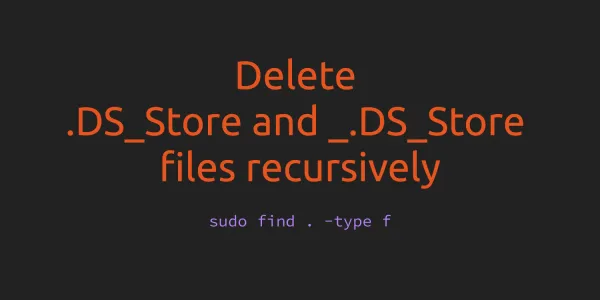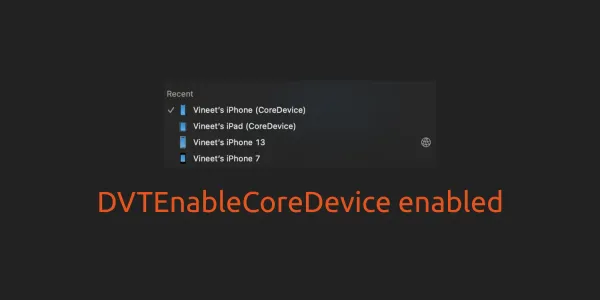There might be multiple reasons for slow Wi-Fi internet speed on Ubuntu. We'll focus on the following two main reasons for the slow internet speed on Ubuntu.
1. Switch from 2.4Ghz band to 5GHz band
First of all, check if your WiFi is using the 5GHz band, not the 2.4GHz band. If it is connected using the 2.4GHz band then you need to force it to use the 5GHz band. To check which band is currently in use, you can run iwconfig command and look for Frequency:.
wlan0 IEEE 802.11 ESSID:"Starlink"
Mode:Managed Frequency:2.4 GHz Access Point: 22:XX:XX:XX:XX:XX
Bit Rate=36 Mb/s Tx-Power=31 dBm
Retry short limit:7 RTS thr:off Fragment thr:off
Power Management:off
Link Quality=58/70 Signal level=-52 dBm
Rx invalid nwid:0 Rx invalid crypt:0 Rx invalid frag:0
Tx excessive retries:1 Invalid misc:0 Missed beacon:0
To force the 5GHz band, first, you will need to edit the system-connections file for your network. For this example, I will use a network named "Starlink".
sudo nano /etc/NetworkManager/system-connections/Starlink.nmconnection
Now, under the [wifi] section, add/edit the band field to the following
band=a
This will set the network to use the 5GHz band only. If you want to use the 2.4 GHz band only then set the band to bg
band=bg
After making your changes, save the changes and exit the editor.
To apply the changes restart the NetworkManager:
sudo service NetworkManager restart
2. Disable Wi-Fi Power Saving
If Wi-Fi power saving is enabled then it may reduce the bandwidth from 100Mbps to 20Mbps. To disable Wi-Fi power saving in Ubuntu open the /etc/NetworkManager/conf.d file and set wifi.powersave value to 2.
sudo nano /etc/NetworkManager/conf.d
wifi.powersave = 2
Here is the possible value for wifi.powersave:
- 0: use the default value
- 1: don't touch existing setting
- 2: disable powersave
- 3: enable powersave
To apply the changes restart the NetworkManager:
sudo service NetworkManager restart