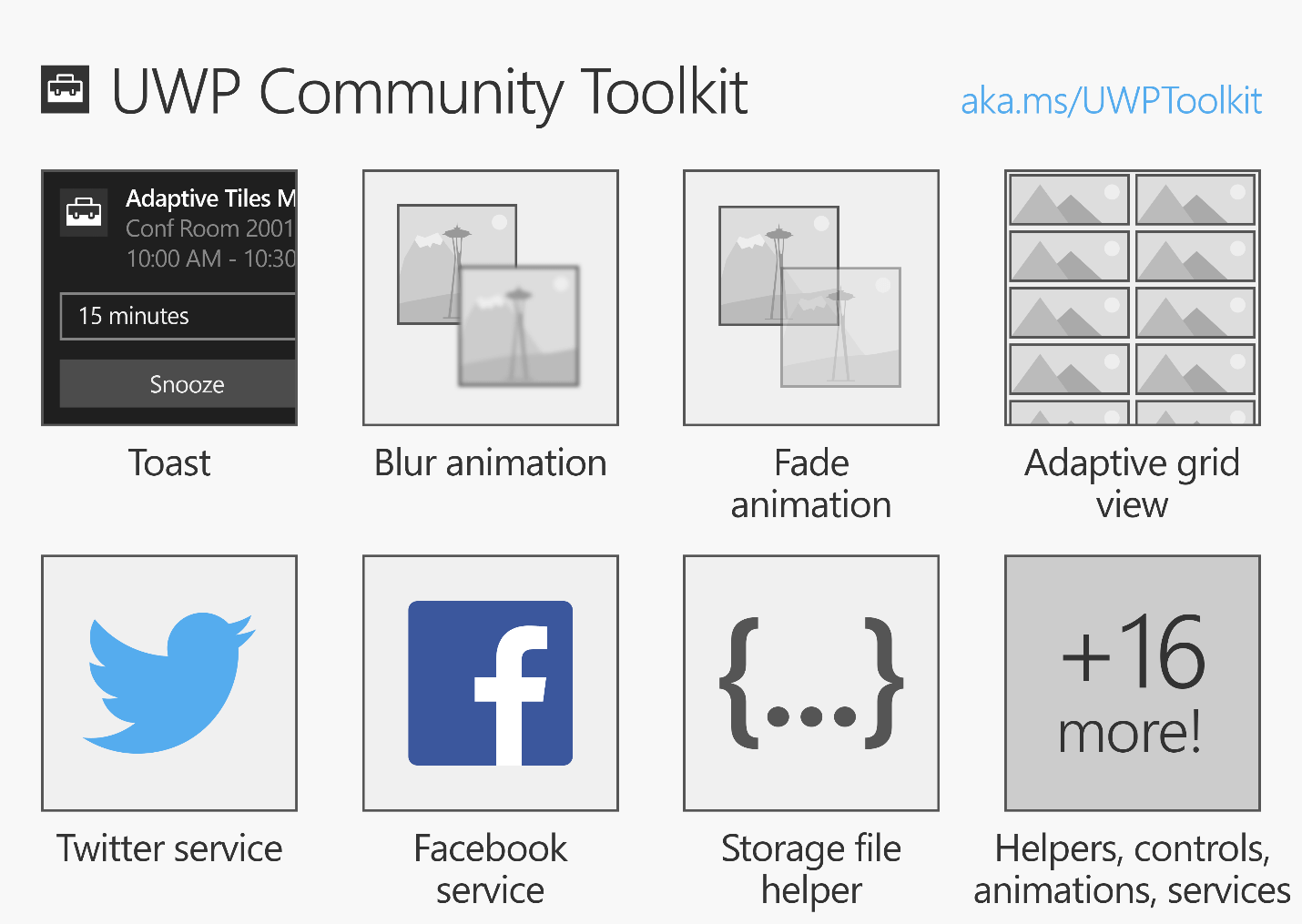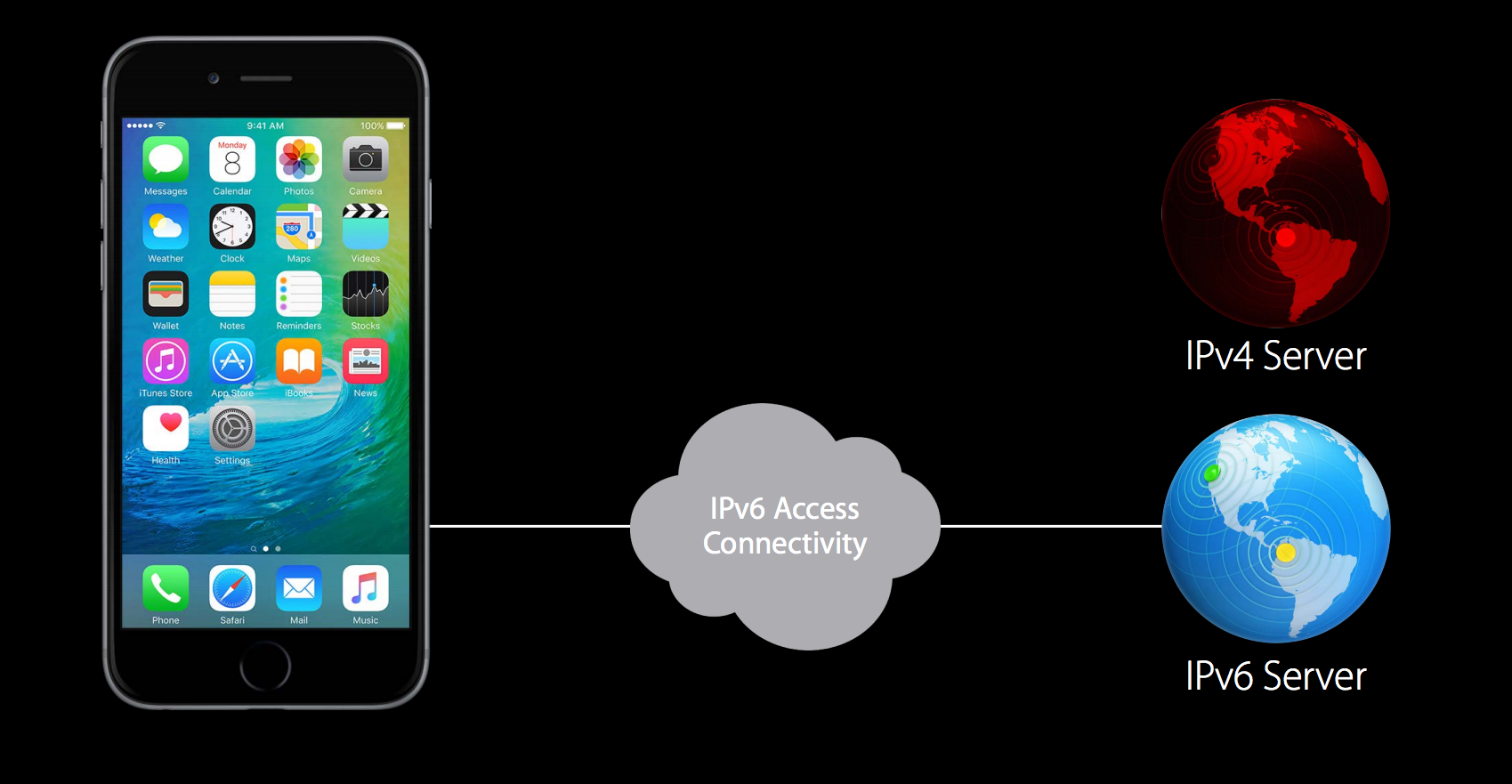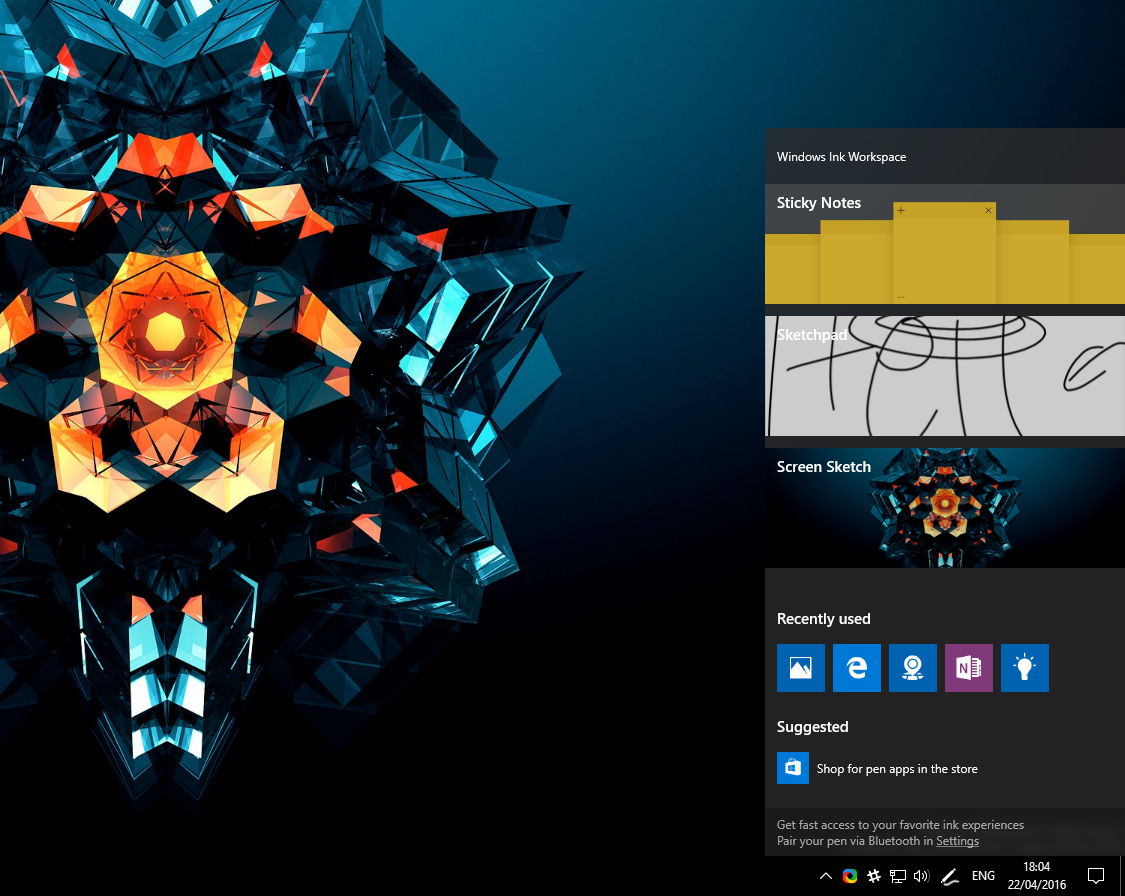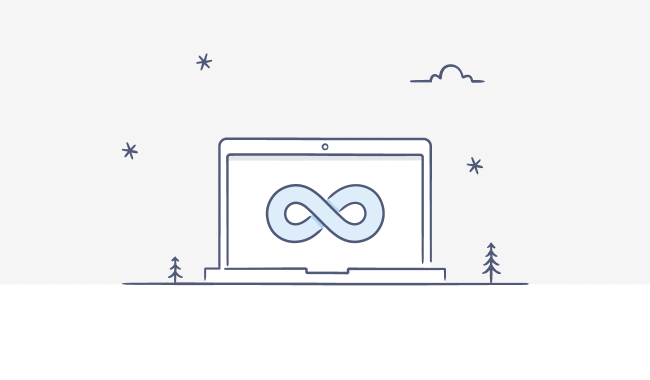Finally after USA, Now Bing Rewards available in India.
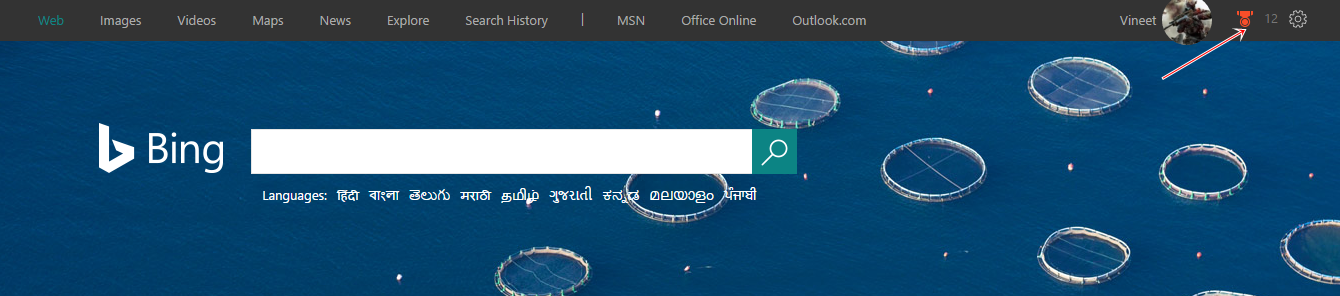
Microsoft has tied up with Freecharge for providing free mobile recharge coupons with following Terms & Conditions -
These coupons are valid for redemption on Freecharge.in website and Freecharge app only.
- Except as required by law, Freecharge coupons cannot be transferred for value / redeemed for cash.
- For complete terms and conditions, see www.freecharge.in
- Currently Microsoft is offering 10 credits for free when you just register for the first time. After this when you search on Bing, you’ll get 1 credit for each search on bing.com.
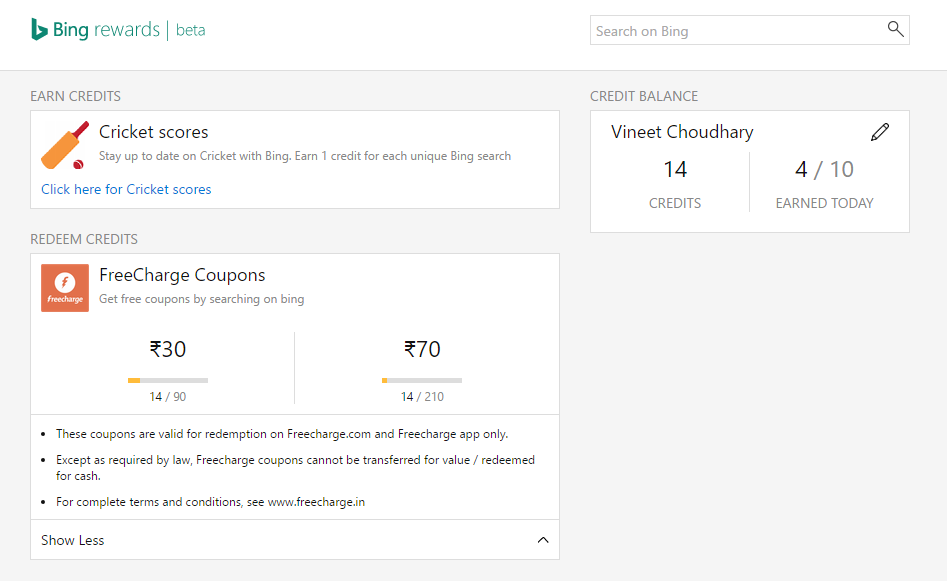
Here some FAQ for who doesn't know about Bing Rewards.
What is Bing Rewards and how does it work?
Bing Rewards lets you earn credits for searching on Bing or trying new features from Bing or other Microsoft products and services. Bing Rewards credits can be redeemed for a variety of gift cards and other rewards that will be made available from time to time.
What info is needed to sign up for Bing Rewards?
To sign up for Bing Rewards you need to have a Microsoft account. You can use an existing Microsoft account or create a new one. Information related to your participation in Bing Rewards, including the number of searches you do, is stored in connection with the Microsoft account you sign in with. You can sign up using a phone number or a valid email address. After logging in, you can further update your profile that will help us in sending out rewards that you may redeem and updating you about the rewards programme.
How do I redeem my credits for rewards?
As soon as you've accumulated enough credits, the option to redeem the credits for rewards available in the Rewards dashboard will get enabled. You can then click on the redeem option and complete the process.
How do I earn credits?
To earn credits, just search on Bing or windows 10 Search bar. Searches on Bing Maps, Bing blogs, and Bing Help don't earn credits.
How many credits can I earn daily?
You can earn up to 10 credits daily. Each unique search query within the last 5 queries will earn you 1 credit. Note that the limit of 10 credits is across all devices (mobile, desktop, tablet, laptop etc.) and browsers where you may have signed in with your Bing rewards account. You will be notified in case there is any change in the credit structure in future.
I redeemed my credits against the available coupon. How will I receive the coupon code?
As soon as you redeem your credits, you will be directed to update Profile page to ensure we have the correct contact information. After verification and modifications if any, we will send the coupon code on email and SMS and also display it the rewards dashboard page.
Why do I need to update my profile before redeeming?
An updated profile helps us to ensure that we can share with you with the relevant coupon code and other updates on the rewards programme.
On Windows Phone, how can I earn credits for searching on Bing?
If the Microsoft account connected with your phone is the same one you use to sign in to Bing Rewards, then you’re probably already earning credits when you search on your phone. Go to Rewards dashboard on desktop to know your credits status.
Why isn't my Bing Rewards credit balance increasing when I search?
- Your credit balance may stop increasing because:
- You've signed out of Bing Rewards.
- You are not yet signed in to Bing Rewards programme on the device. To Sign In on any new device, please use the link sent in the Welcome email and/or SMS.
- You've completed your daily search and earn offers.
- You're using InPrivate Browsing in Internet Explorer or an equivalent mode in another browser. To turn off InPrivate Browsing close and re-open Internet Explorer.
- You're traveling outside of India.
What are the browsers and apps on which Bing Rewards programme is not supported?
Bing Rewards programme in India market currently does not work on the following browsers- UCWeb Mini, Opera Mini, IE6, IE7, IE8, Bing App on Android, Bing App on iOS & iPad, Picturesque App, Opal and Xbox. It mean that you will not be able to accure credits while searching on these apps and browsers.