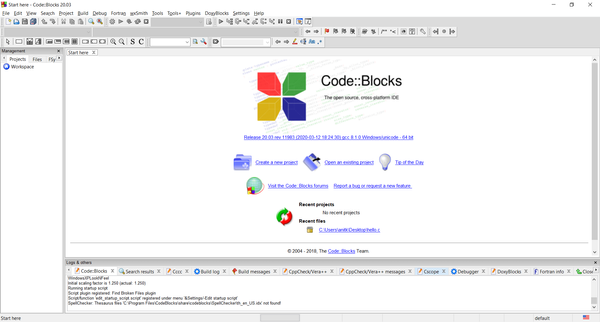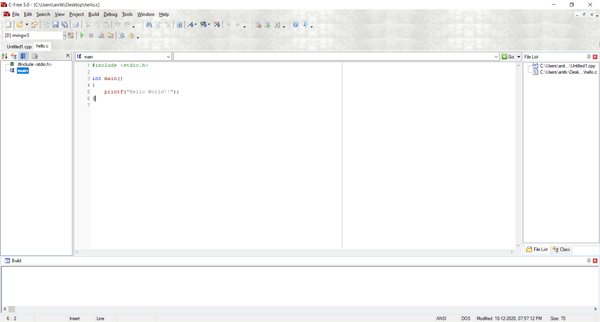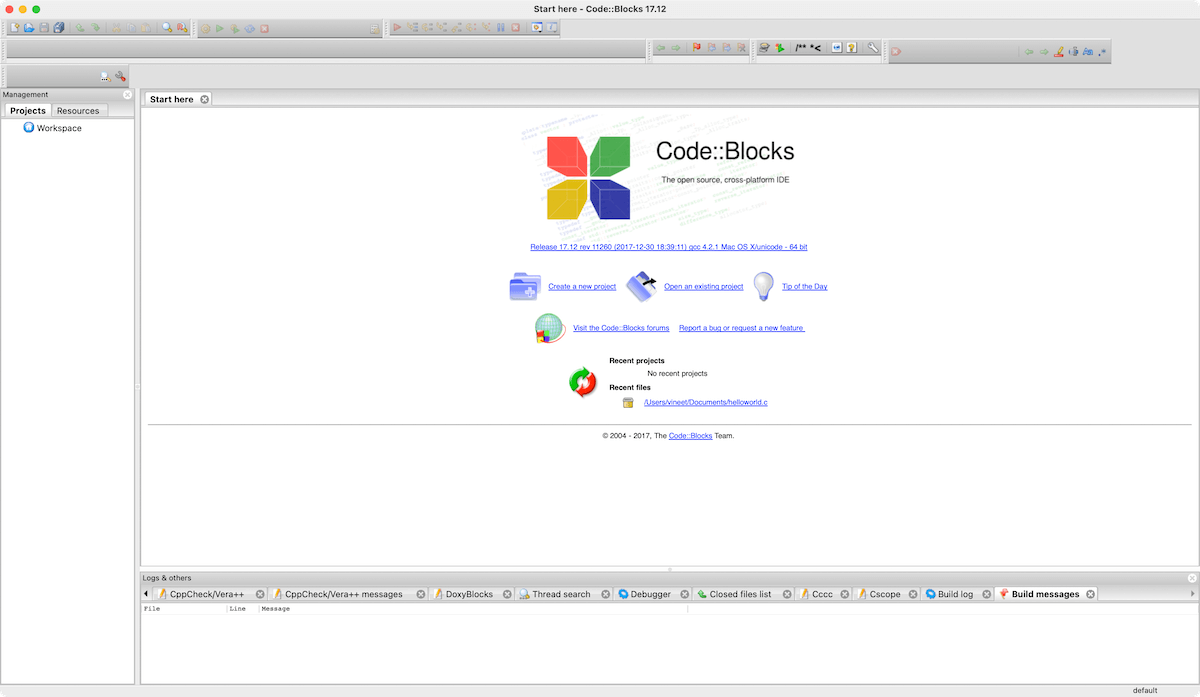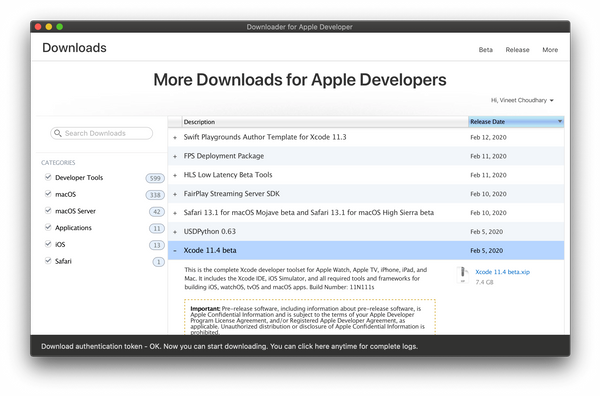| Step 1 |
Download Turbo C++ 3.2 from here
Download Turbo C++
|
| Step 2 |
If any previous version of "Turbo C++" is installed on your computer, then first of all uninstall that. |
| Step 3 |
Extract the downloaded "Turbo C++ 3.2.zip" file. |
| Step 4 |
Run the "setup.exe" file. |
| Step 5 |
Follow the setup instructions. |
Step 6 |
If any error occurs, please check the solution of common Turbo C++ issues here. |
| Operating System |
Pre-Requirement |
| Windows 11, 10, 8.1 and 8 |
No Pre-Requirement |
| Windows 7, Vista, and XP |
.NET 4.5 Framework Required |